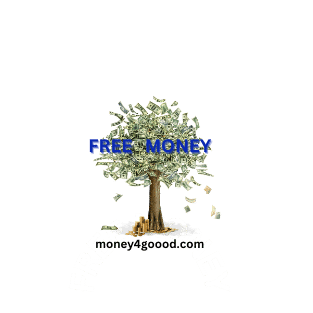Creating a step-by-step guide on Google Blogger.
## Step-by-Step Guide to Creating a Blog with Google Blogger
1. Introduction to Google Blogger:
Google Blogger is a popular blogging platform that allows users to create and manage their blogs for free. It offers a user-friendly interface and seamless integration with other Google services.
2. Signing Up and Getting Started:
1. **Go to the Blogger Website:**
Visit the Blogger website (blogger.com) and sign in with your Google account. If you don't have one, you'll need to create a Google account first.
2. **Create a New Blog:**
Once signed in, click on the "Create New Blog" button to get started with setting up your blog.
3. Setting Up Your Blog:
1. **Choose a Title and Address:**
Enter the title for your blog and a unique address (URL) for it. The address will be in the format of yourblogname.blogspot.com.
2. **Select a Theme:**
Choose a theme/template for your blog from the available options provided by Blogger. You can customize the theme later according to your preferences.
4. Designing Your Blog:
1. **Customizing the Layout:**
Navigate to the "Layout" section in the Blogger dashboard to customize the layout of your blog. You can add or remove various elements such as headers, sidebars, and footers.
2. **Editing the Theme:**
Explore the "Theme" section to make further customizations to your blog's appearance. You can modify colors, fonts, and other design elements to match your branding or personal style.
5. Creating Content:
1. **Writing a New Post:**
Click on the "New Post" button to create a new blog post. Enter a title, write your content using the built-in editor, and format it as desired.
2. **Adding Images and Media:**
Enhance your blog posts by adding images, videos, or other media files. Use the media uploader to insert multimedia content directly into your posts.
6. Managing Your Blog:
1. **Publishing and Previewing Posts:**
Before publishing, preview your posts to see how they will appear to your readers. Once satisfied, click the "Publish" button to make your post live.
2. **Managing Comments:**
Monitor and respond to comments left by your readers on your blog posts. You can moderate comments and set up notifications for new comments.
7. Promoting Your Blog:
1. **Sharing on Social Media:**
Share your blog posts on various social media platforms to increase visibility and reach a wider audience.
2. **Engaging with Other Bloggers:**
Engage with other bloggers within your niche by commenting on their posts, participating in blogging communities, and collaborating on guest posts or projects.
8. Optimizing for Search Engines:
1. **Optimizing Post Titles and Descriptions:**
Craft descriptive and keyword-rich titles and meta descriptions for your blog posts to improve their visibility in search engine results.
2. **Using Relevant Keywords:**
Research and incorporate relevant keywords into your content to make it more discoverable to users searching for related topics.
9. Tracking Performance:
1. **Using Google Analytics:**
Integrate Google Analytics with your Blogger blog to track visitor traffic, engagement metrics, and other valuable insights.
2. **Monitoring Blog Stats:**
Keep an eye on your blog's built-in statistics provided by Blogger to understand audience demographics, pageviews, and popular content.
10. Monetizing Your Blog:
1. **Google AdSense Integration:**
Apply for Google AdSense to display targeted advertisements on your blog and earn revenue based on ad clicks and impressions.
2. **Exploring Affiliate Marketing:**
Consider joining affiliate marketing programs and promoting relevant products or services within your blog posts to earn commissions on sales.
Conclusion:
Creating a successful blog with Google Blogger requires dedication, consistency, and a passion for sharing valuable content with your audience. By following these steps and continuously improving your blogging skills, you can build a thriving online presence and connect with readers around the world. Happy blogging!