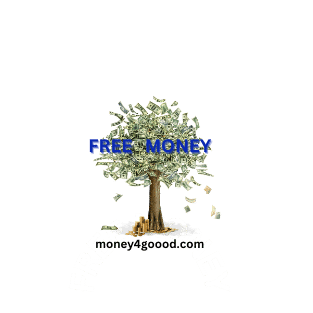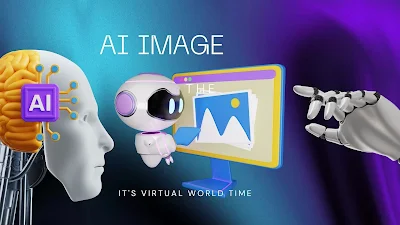Canva is a popular online graphic design platform that allows users to create a wide range of visual content, including presentations, social media graphics, posters, flyers, invitations, and more.
Here's how Canva works:
1. **Sign Up**:
Users can sign up for a Canva account for free using their email address, Google account, or Facebook account.
2. **Choose a Template or Start From Scratch**:
Once logged in, users can choose from a variety of templates categorized by type (e.g., social media, presentations, posters) or start with a blank canvas.
3. **Customize Design**:
Users can customize their designs by adding text, images, illustrations, icons, shapes, and backgrounds. Canva offers a vast library of elements that users can drag and drop onto their canvas.
4. **Edit and Format**:
Canva provides tools for editing and formatting text, such as changing font styles, sizes, colors, and alignment. Users can also adjust the transparency, size, and position of elements on the canvas.
5. **Upload Your Own Assets**:
Users can upload their own images, logos, and other graphics to incorporate into their designs.
6. **Collaborate**:
Canva allows for collaboration on designs in real-time. Users can invite team members or collaborators to view or edit their designs by sharing a link.
7. **Preview and Download**:
Once the design is complete, users can preview their work and download it in various formats, including JPEG, PNG, PDF, and more. Canva offers both free and paid elements and features. Some premium elements or advanced features may require a Canva Pro subscription.
8. **Share and Publish**:
Users can easily share their designs directly from Canva to social media platforms, email, or other channels. They can also embed designs on websites or blogs.
Canva simplifies the graphic design process with its user-friendly interface and extensive library of design elements, making it accessible to both beginners and professionals alike.