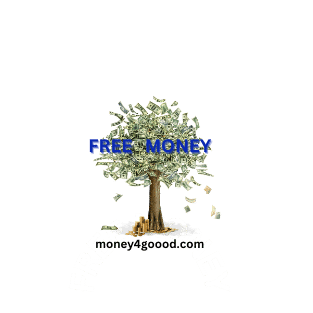Uber Eats is an online food ordering and delivery platform launched by Uber in 2014. The meals are delivered by couriers using various methods, including cars, scooters, bikes, or on foot. It is operational in over 6,000 cities in 45 countries as of 2021
Driving apps to make money can either supplement your income or be a sole source of income. Without a doubt, plenty of people are making a living with their cars one way or another. And why not? In some cases, you can make up to $25 per hour and not even have to speak to anyone really
Uber Eats is a driving app to make you money delivering food by car, scooter, or bicycle. To be a driver, you must be at least 19 years old, but you only need to be 18 if you plan to deliver on a bike.
Uber EATS pays you a pick-up fee, drop-off fee, and mileage fee. Each of these depends on your market, the distance between the restaurant and the customer,
How its work
1 App Installation: Users first need to download the Uber Eats mobile app from the App Store (for iOS devices) or Google Play Store (for Android devices). Once downloaded, users can create an account or log in using their existing Uber account credentials.
2 Location Setting: Upon opening the app, users grant permission for the app to access their location. This allows Uber Eats to provide a list of restaurants that deliver to their area.
3 Browsing Restaurants: Users can then browse through a list of restaurants available for delivery in their vicinity. Restaurants are usually categorized by cuisine type, popularity, and other filters. Each restaurant listing includes its menu, prices, estimated delivery time, and user ratings.
4 Placing an Order: Once a user has chosen a restaurant and selected items from its menu, they add the items to their cart and proceed to checkout. During checkout, users can specify any special instructions for their order, such as dietary preferences or delivery instructions.
5 Payment: Uber Eats offers various payment options, including credit/debit cards, PayPal, and in some regions, cash. Users provide payment information securely through the app.
6 Order Confirmation: After placing an order, users receive a confirmation message detailing the estimated delivery time and the total cost of the order.
7 Order Tracking: Users can track the status of their order in real-time through the app. This includes updates on when the order is being prepared, picked up by the delivery driver, and en route to the delivery location.
8 Delivery: Once the delivery driver arrives at the specified location, they hand over the order to the customer. In some cases, delivery drivers may contact the customer for further instructions or clarification on the delivery location.
9 Rating and Feedback: After the order is delivered, users have the option to rate their experience and provide feedback on both the restaurant and the delivery service.
10 Support and Assistance: If users encounter any issues or have questions about their order, they can contact Uber Eats customer support through the app for assistance.